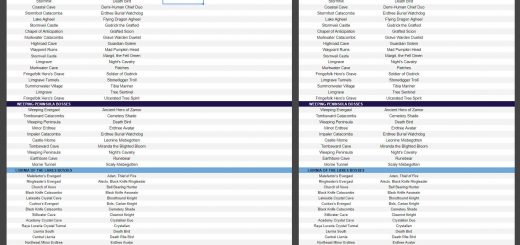Elden Ring Recolor Guide and Tutorial
A step-by-step guide on how to access Elden Ring files, recolor textures, create a mod, and more.
**Disclaimer! Please Read!**
What you are downloading is a document with a OneDrive sharing link in it, that takes you to the tutorial. As such, when I make updates to it, they will be immediate, and you will not need to come back and redownload here. I will update this description page every time I do make changes to the tutorial. This will save me the time of having to reupload. There should be ways for you to be notified of changes made to the Word Document.
UPDATE 11/17/2022
Reworded the instructions regarding UXM to fit with Selective Unpacker.
UPDATE 8/19/2022
Little bit of an oopsie with saving textures via Photoshop. Accidentally had it backwards lol
UPDATE 8/16/2022
Added new/clarifying instructions regarding GIMP and paint.net. I had wrongly assumed that GIMP could save in sRGB format, but I don’t think it does. At least, not that I’ve found. Photoshop and paint.net are capable of saving in sRGB, however. More details are within the guide itself. Sorry for any confusion; I haven’t used GIMP and paint.net regularly in some time, so my knowledge isn’t as extensive as it could be with those programs.
UPDATE 7/15/2022
Added specifically how to export textures when using GIMP
UPDATE 7/8/2022
Now that there is a version of UXM available on, I’ve edited the guide to link to that page instead of directing people to the Discord server.
UPDATE 7/5/2022
Critical new info added to the guide! Textures must be saved in sRBG format! More detailed explanation in Part IV of the guide. Remember, you don’t have to redownload here; the guide has already been updated by me and you just have to refresh it/open it up again.
UPDATE 6/22/2022
Added a Notepad version in case there’s trouble opening/using the Word Document
UPDATE 6/21/2022
- Additional information regarding transparency layers and/or alpha channels
- Corrected the links and explanation for how to get the version of UXM that works with Elden Ring
- Mistakenly referred to albedo maps as diffuse maps
- Corrected the amount of space UXM uses when unpacking the game
- Added tips regarding Yabber and Mod Engine 2 (credits to RashFever26)
- Added a couple more screenshots
INITIAL RELEASE 6/20/2022
Hello and welcome! I’ve gotten a lot of messages asking about how I do my recolor mods and even getting to the textures in the first place, so I’ve decided to write up a tutorial. I wrote this with Elden Ring in mind, but you can absolutely apply a good bit of it to any type of mod or game. I’ve divided the guide up into sections which cover the following:
- Accessing .dcx files with UXM
- Unpacking and repacking .dcx and .tpf files with Yabber
- Recoloring textures using Photoshop or GIMP
- Saving textures as .dds files
- Definitions of albedo, normal and metallic maps
- Identifying weapons and armor by their unique IDs
- Explanations on how Elden Ring files are named and organized
- Useful links to programs, tools and documents that all relate to modding Elden Ring and other Soulsborne games
Let me know if anything is unclear, if I got something wrong, or if there is anything I should add. I am by no means an expert in modding; all that I’ve written stems from growing up with computers, lurking on forums, and self-teaching.