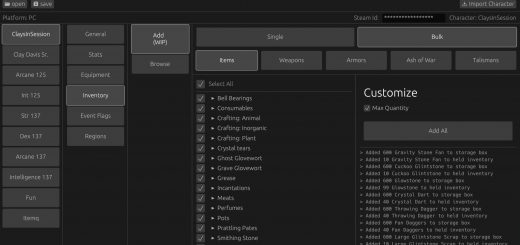Windows 7 Patch for Elden Ring
I modified Elden Ring, i also modified VKD3D-Proton 2.3.1 to adapt Elden Ring on Win7/8/8.1 , but i can’t hack EAC, so just can play Offline Mode.
Now Win7/8/8.1 can play Elden Ring with Vulkan.
Don’t forget VKD3D-Proton need DXVK/DXVK-ASYNC (dxgi.dll) to execute.
(Updated for 1.09.1 Game Update)
Please find the AIO-Pack post.
For NVIDIA GPU:
1. Download AIO-PACK , extract to game folder.
2. Download tosphp’s patched VKD3D-PROTON 2.6 , extract and replace to game folder
( https://www.patreon.com/file?h=63035842&i=12005429 ) (If this version of VKD3D-PROTON is slower, you can restore AIO-PACK original version.)
3. Rename the EXE file ( eldenring.exe )
4. Play the game
(Thanks for fu*king EAC (If you can’t run the game, you can rename eldenring.exe and try again .))
TechieW made Anti-cheat toggler can easy disable EAC
NVIDIA GPU lower FPS, but AMD GPU stuck in first time respawn. We need to wait for From Software to bring DX11 mode back to the game.
Some old models GPU maybe need to use VKD3D-Proton with tuffee88’s d3d12ProxyEdrDx11_0 (v0.2):
https://github.com/tuffee88/d3d12ProxyEdrDx11_0/releases/tag/v0.2
How to use VKD3D-Proton with d3d12ProxyEdrDx11_0 :
d3d12.dll rename to d3d12_original.dll, and then place d3d12.dll to same location.No need D3D12Core.dll , because Vulkan no need that.
xinput1_4.dll solution:Copy xinput1_3.dll and paste it to game folder .
To AMD GPU users:
You are currently playing Hell-level hard mode. The scene where the character is reborn after being killed by an enemy for the first time will inevitably cause the game to crash. You may temporarily use cheats such as modifiers to reduce the difficulty of the game.
For Laptop users. Elden Ring default is not use discrete GPU , please watch this video, try to use NVIDIA Control Panel set force Elden Ring use NVIDIA discrete GPU.
Some AMD GPU model maybe need to add the game into Adrenaline and select gaming profile for the game.
If there is a problem with d3d11.dll, please also put the d3d11.dll of DXVK-Async in the game folder.
VKD3D-Proton Patch file [ vkd3d-proton-2-3-1-EDR.xdelta ] is apply to d3d12.dll